Setting up S3 bucket ACL
Exporting AWS Instances to Virtualized Environments and S3 Bucket Setup
When exporting instances from AWS to virtualized environment formats, you need to store them in an S3 bucket. The following steps guide you through the process:
1. Create an S3 Bucket for Export
- Access the Amazon S3 Management console.
- In the navigation bar, select “Buckets.”
- Click “Create bucket” to initiate the creation of a new S3 bucket.
- On the “Create bucket” page, configure the parameters for the S3 bucket:
- Bucket name: Choose a unique and non-duplicate name for the bucket (e.g., import-bucket-2021).
- Region: Select the storage region for the bucket.
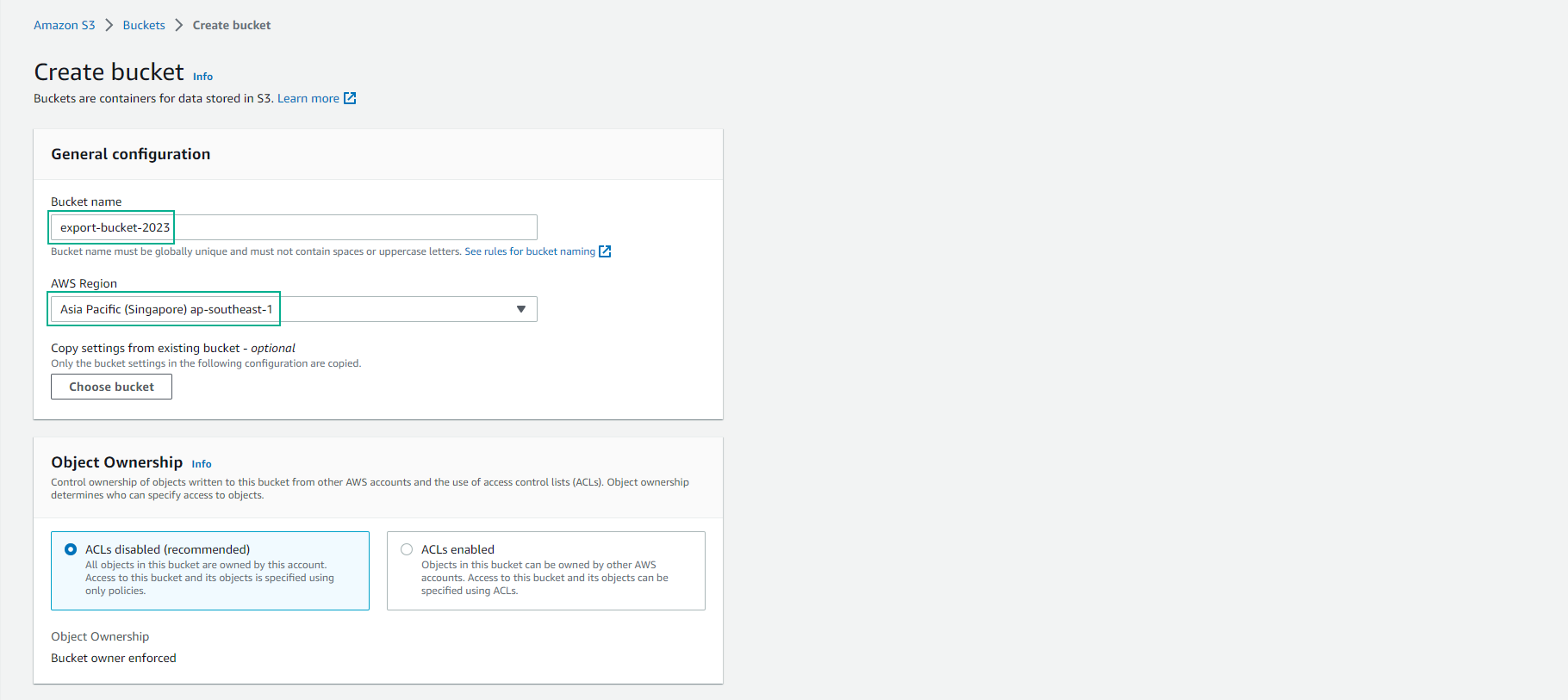
2. Allowing Public Access
Uncheck the “Block all public access” option to enable public access. AWS will issue a warning; acknowledge it by selecting “I acknowledge that the current settings might result in this bucket and the objects within becoming public.”
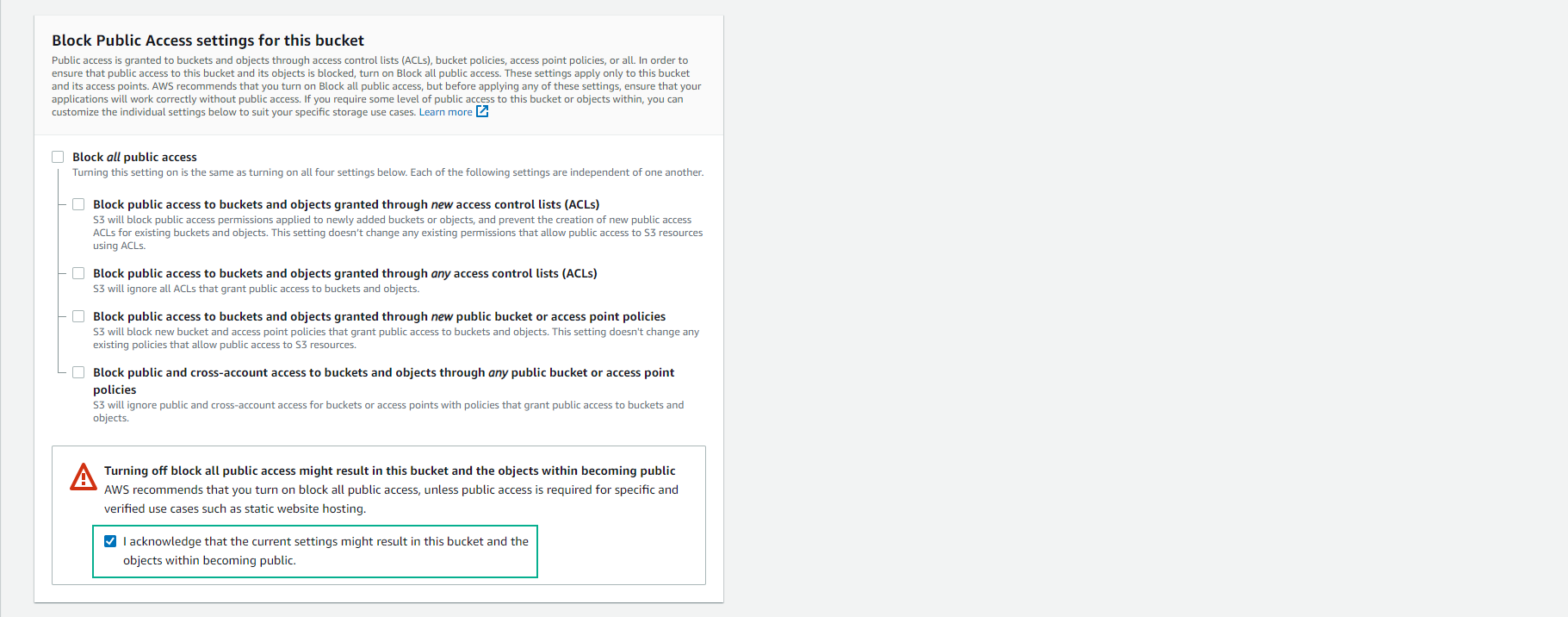
3. Finalize Bucket Creation
Select “Create bucket” to complete the creation process.
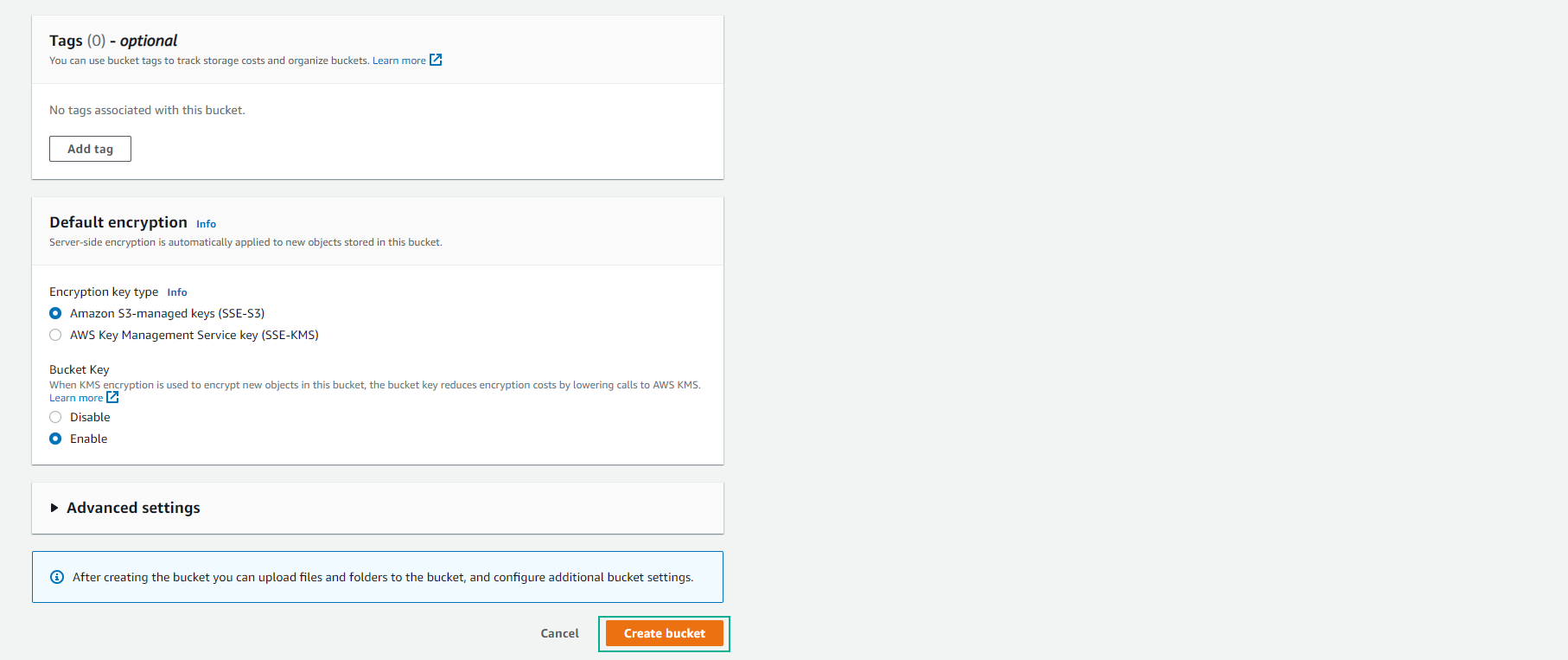
4. Edit Access Control List (ACL)
Edit the Access Control List (ACL) by choosing “bucket owner enforced.”
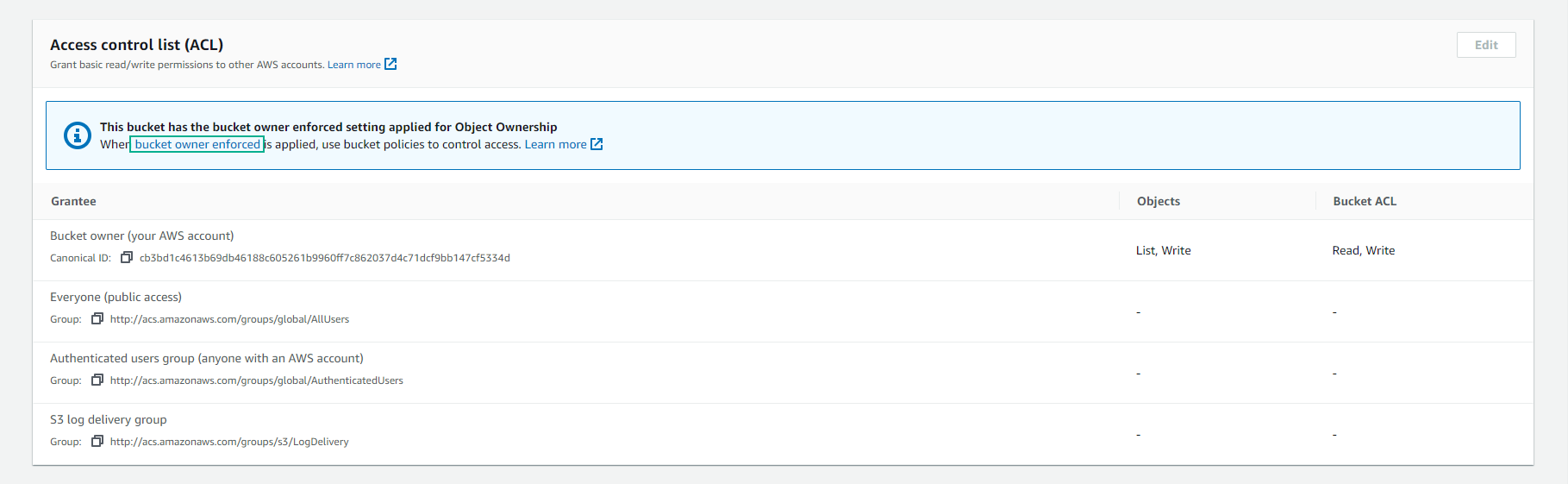
5. Enable ACLs and Save Changes
Enable “ACLs enabled” and save the changes.
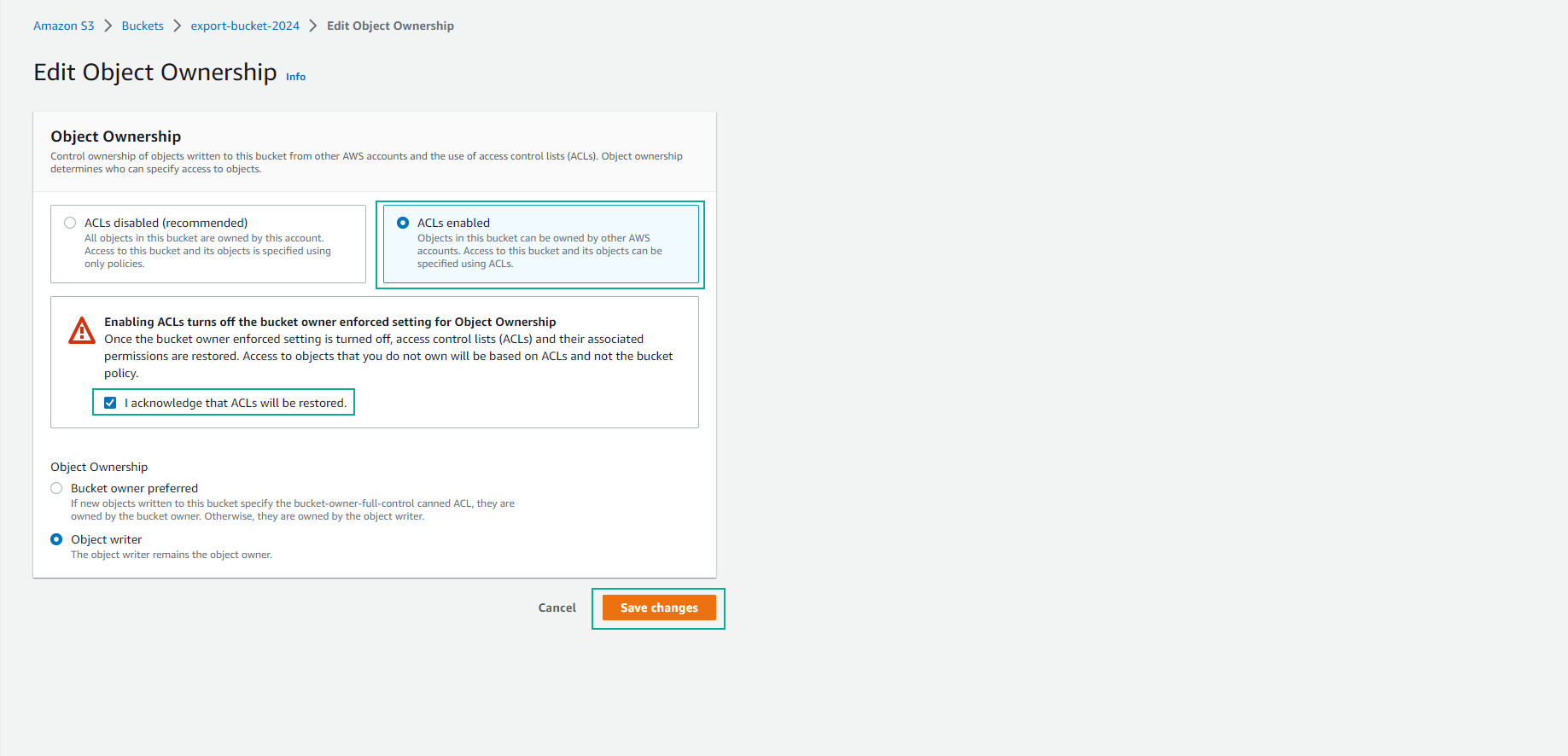
6. Grant Permissions
- Select “Add grantee.”
- Enter the Canonical ID and select permissions:
- “Write” Objects
- “Read” for the Bucket ACL
- Save the changes.
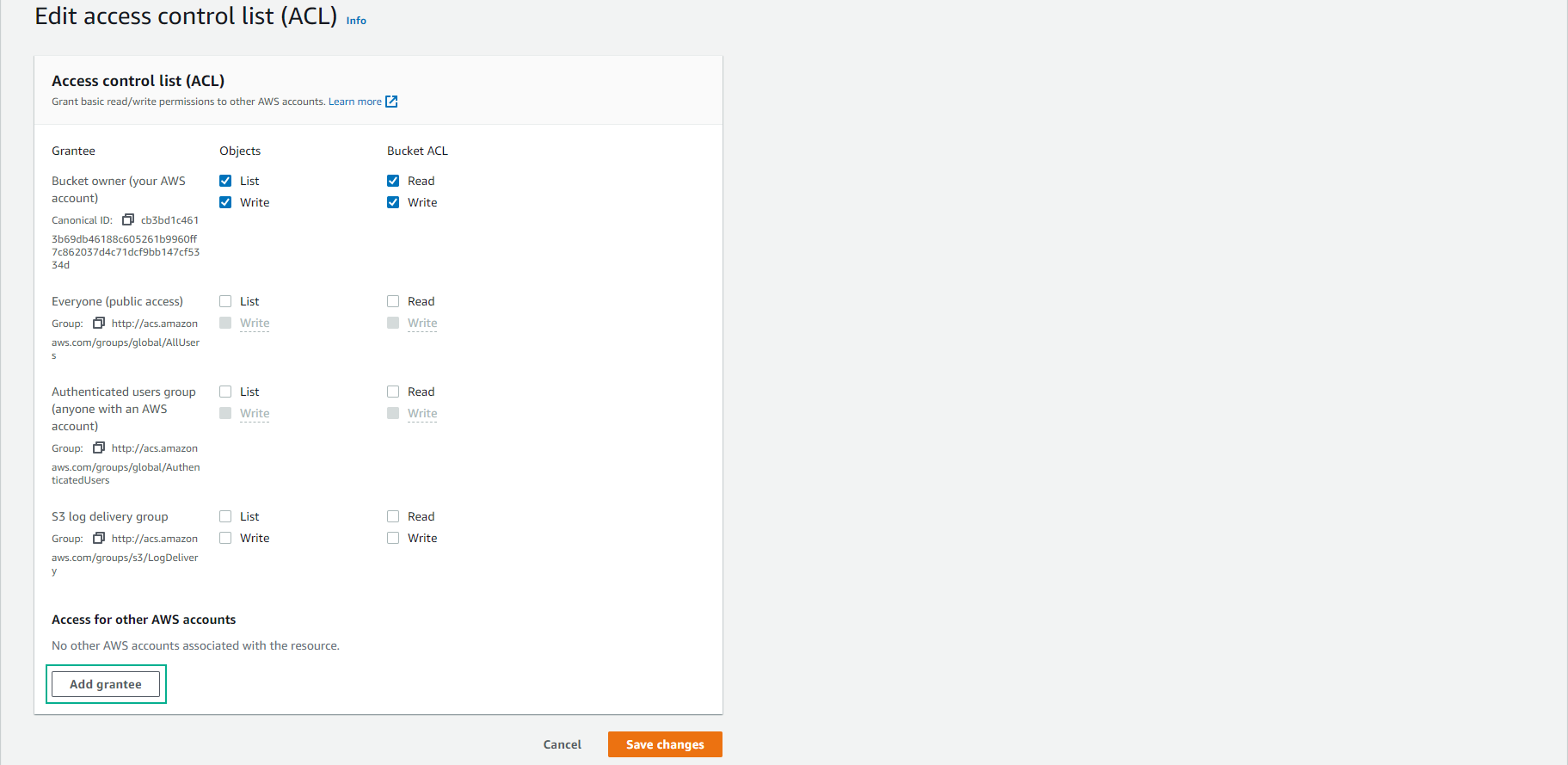
Note: The Canonical ID varies for different regions. Refer to the Canonical ID list below for the appropriate ID for each region.
Canonical ID list of user vm-import-export@amazon.com by Region:
- Africa (Cape Town):
3f7744aeebaf91dd60ab135eb1cf908700c8d2bc9133e61261e6c582be6e33ee - Asia Pacific (Hong Kong):
97ee7ab57cc9b5034f31e107741a968e595c0d7a19ec23330eae8d045a46edfb - Europe (Milan):
04636d9a349e458b0c1cbf1421858b9788b4ec28b066148d4907bb15c52b5b9c - Middle East (Bahrain):
aa763f2cf70006650562c62a09433f04353db3cba6ba6aeb3550fdc8065d3d9f - China (Beijing):
834bafd86b15b6ca71074df0fd1f93d234b9d5e848a2cb31f880c149003ce36f - AWS GovCloud (US):
af913ca13efe7a94b88392711f6cfc8aa07c9d1454d4f190a624b126733a5602 - All other Regions:
c4d8eabf8db69dbe46bfe0e517100c554f01200b104d59cd408e777ba442a322