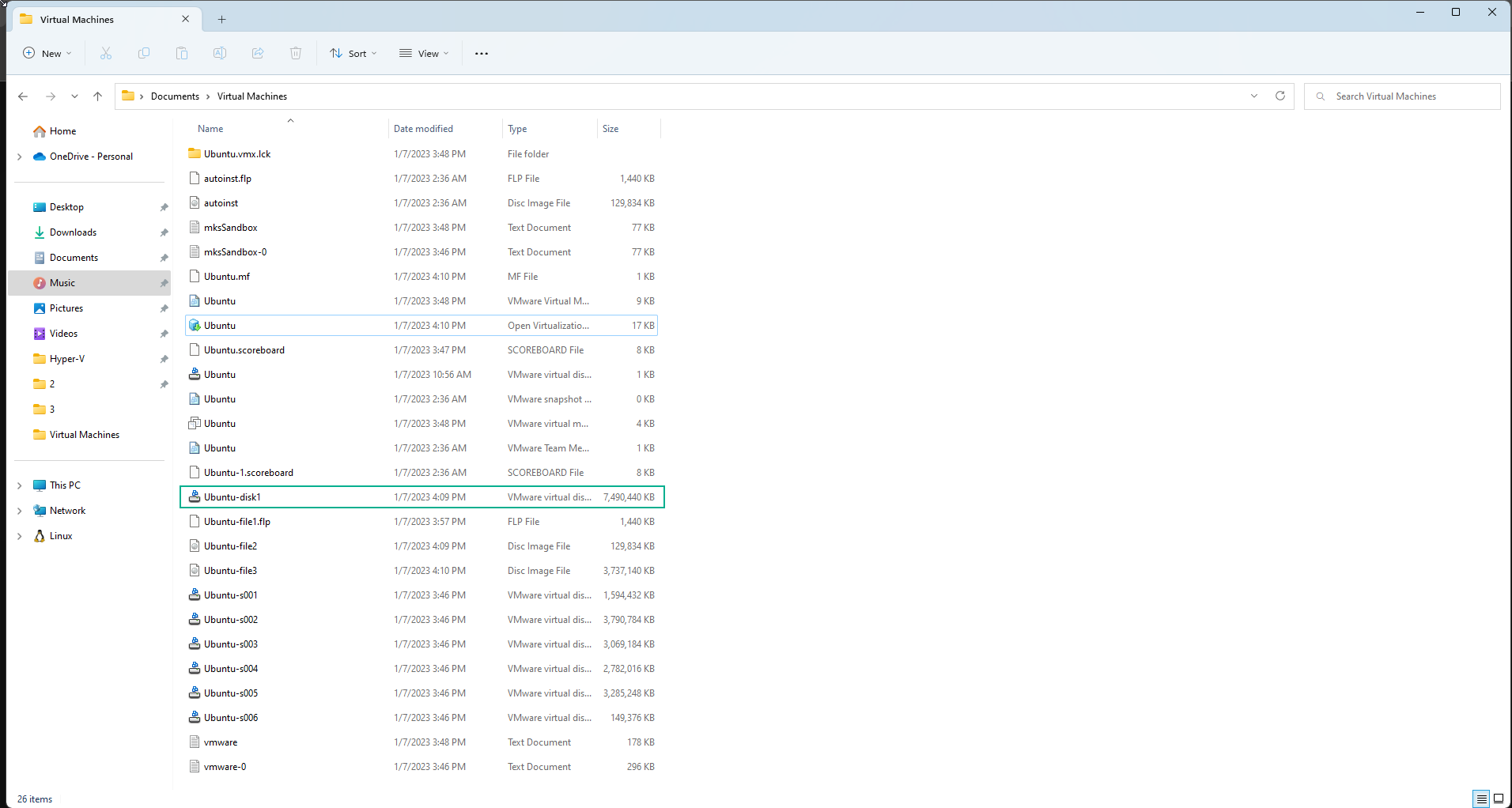Export virtual machine from On-premise
Exporting Virtual Machine for AWS Migration
Follow these steps to export the virtual machine for migration to the AWS platform:
-
Open VMWare Workstation and select the newly created virtual machine.
-
Click on the File menu, and then choose Export to OVF…

-
Select the location where you want to save the export file.
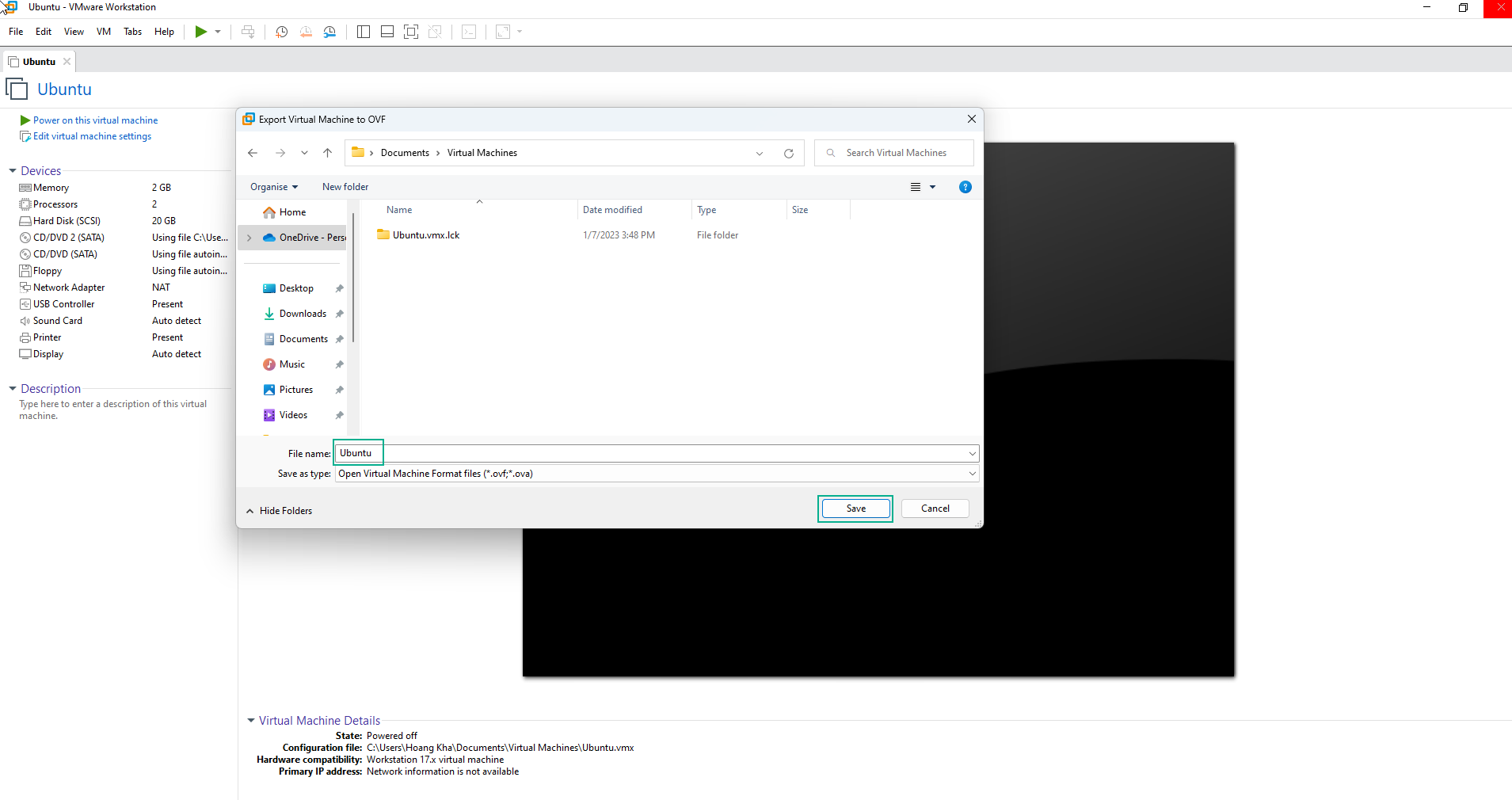
-
Wait for approximately 5 minutes while the export process completes.
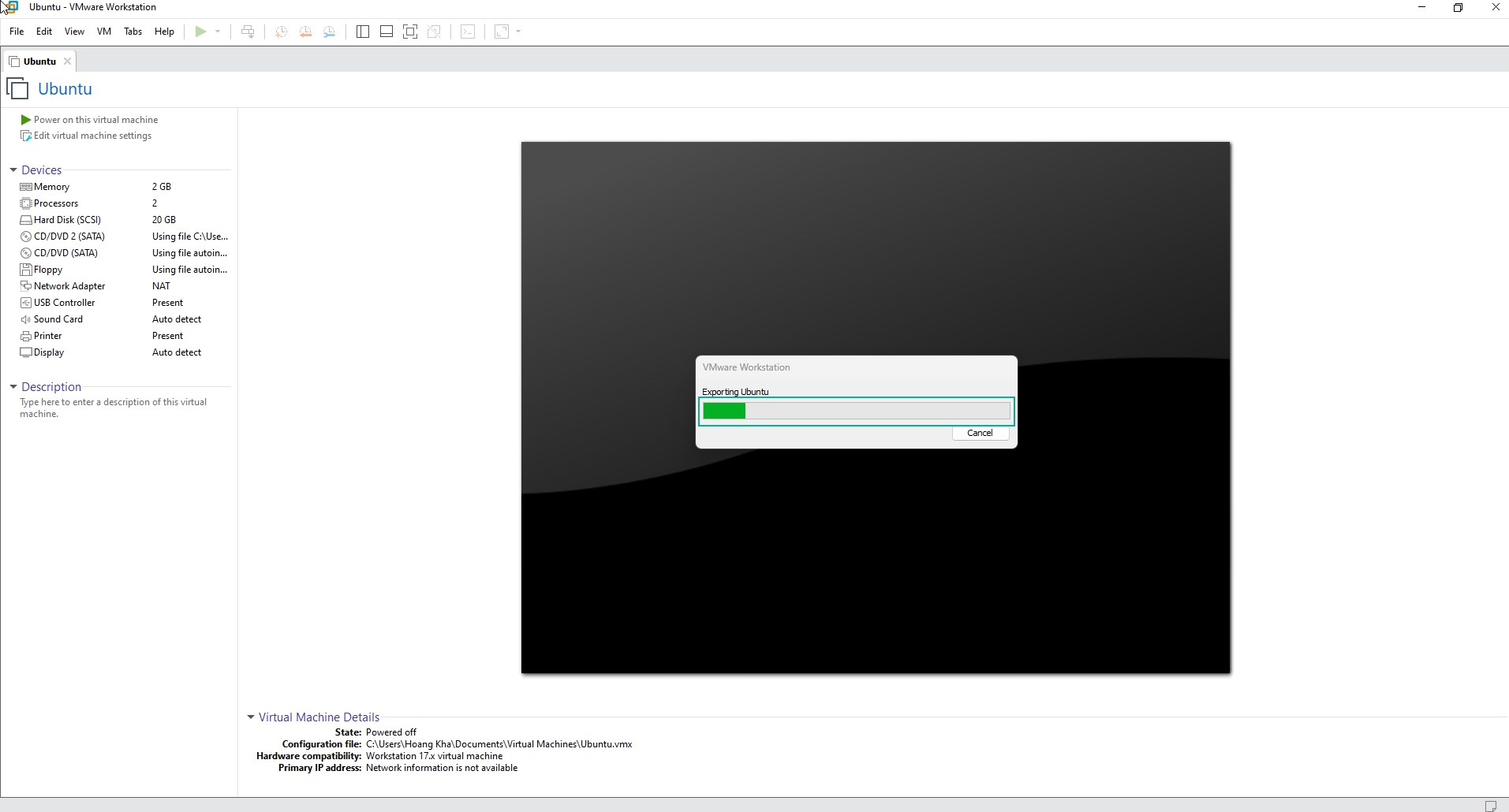
-
Once the export is done, access the location where the virtual machine was exported. Look for the .vmdk file, which will be used in the migration process.